- Remove some now-redundant processing of the screenshot URLs.
Description
This plugin provides a simple way of displaying up-to-date information about specific plugins hosted on the WordPress Plugin Directory in your blog posts and pages. It is intended for plugin authors who want to display details of their own plugins from the WP Plugin Directory on their blog and want those details to remain up to date. It’s also useful for bloggers who may blog about plugins and would like the details in their blog posts to remain up to date.
Er, what?
You want to blog about a particular plugin on your blog and include various details of it in your blog post (eg. the number of downloads or the last updated date). You could manually type this information into your post but this means that in a few days/weeks/months’ time the information will be out of date.
This plugin allows you to use shortcodes in your blog posts and pages which fetches this information right from the WordPress Plugin Directory, therefore ensuring the information always remains up to date.
Here’s an example
This plugin uses shortcodes so it’s ridiculously easy to include any information about a particular plugin in your post or page:
This plugin has been downloaded [plugin downloaded] times!
This will produce the following content in your blog post:
This plugin has been downloaded 1,650 times!
The download count will remain current without you having to touch your blog post again.
Is this plugin for me?
This plugin is only going to be of use to you if:
- You are a plugin author and you want a ridiculously easy way to include up to date information about any of your plugins in your blog posts or pages.
- You are the author of a blog that highlights plugins of interest and you want to ensure that information in your posts remains up to date.
Installation
- Unzip the ZIP file and drop the folder straight into your
wp-content/pluginsdirectory. - Activate the plugin through the ‘Plugins’ menu in WordPress.
- Now read the usage guidelines below.
Usage
- Write a new blog post or page, or open an existing post or page for editing.
- In the ‘Plugin Info’ box on that screen, type the slug of the plugin like this:
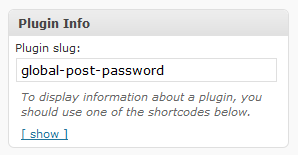
(The plugin slug is the last part of the URL of the plugin’s page on wordpress.org.) - Add a shortcode to your blog entry like this:
[plugin downloaded]and save the post. (That’s the word ‘plugin’ and not the slug of your plugin by the way). - Take a look at your post and the number of dowloads of the plugin will be displayed.
Which attributes can I display?
Below is a list of all the available shortcodes.
Plain info:
- [plugin author_name] – The plugin author’s name
- [plugin author_url] – The URL of the plugin author’s homepage
- [plugin compatibility] – The compatibility concensus with the most recent version of WordPress (as a %)
- [plugin compat_with] – The version of WordPress used for the compatibility concensus (ie. the latest WordPress version, eg. “2.8.5″)
- [plugin download_url] – The URL of the plugin’s ZIP file
- [plugin donate_url] – The URL of the plugin’s donation page
- [plugin downloaded] – The all time download count with comma-separated thousands (eg. “12,345″)
- [plugin homepage_url] – The URL of the plugin’s homepage
- [plugin link_url] – The URL of the plugin’s page on the WP Plugin Directory
- [plugin name] – The plugin name
- [plugin profile_url] – The URL of the author’s profile on WP.org
- [plugin requires] – The ‘Requires at least’ WP version number
- [plugin rating] – The plugin’s star rating as a whole number out of 5 (given by visitors to wp.org)
- [plugin slug] – The plugin slug
- [plugin tags] – A comma-separated list of the plugin’s tags
- [plugin tested] – The ‘Tested up to’ WP version number
- [plugin updated_ago] – How long ago the plugin was last updated (eg. “20 days ago”)
- [plugin updated] – The date the plugin was last updated, formatted according to your Date Format settings under Settings->General (eg. “20 January 2009″)
- [plugin version] – The plugin version number
Formatted info (eg. links and ordered lists):
Most shortcodes which display a formatted link can have their default link text overridden by adding a ‘text’ parameter. For example: [plugin homepage text=’Homepage’] will display a link to the plugin homepage with the link text ‘Homepage’.
- [plugin author] – A formatted link to the plugin author’s homepage with the author’s name as the link text (if the author doesn’t have a homepage this will just display their name)
- [plugin description] – The full description of the plugin
- [plugin download] – A formatted link to the plugin’s ZIP file with ‘Download’ as the link text
- [plugin donate] – A formatted link to the plugin’s donation page with ‘Donate’ as the link text
- [plugin homepage] – A formatted link to the plugin’s homepage with ‘Visit plugin homepage’ as the link text
- [plugin link] – A formatted link to the plugin’s page on the WP Plugin Directory with the plugin name as the link text
- [plugin profile] – A formatted link to the author’s WP.org profile page with the author’s name as the link text
- [plugin screenshots] – The list of the screenshots attached to the plugin (an
- list of
tags with descriptions)
- [plugin changelog] – The list of changelog entries
- [plugin latest_change] – Just the latest changelog entry
- [plugin other_notes] – The ‘Other Notes’ section of the plugin
Some less useful raw data:
- [plugin downloaded_raw] – The all time download count as a raw number (eg. “12345″)
- [plugin num_ratings] – The number of people who’ve rated the plugin on wp.org
- [plugin rating_raw] – The plugin’s actual average rating as a score out of 100 (given by visitors to wp.org)
- [plugin updated_raw] – The date the plugin was last updated, in the format “yyyy-mm-dd”
The geek stuff
The plugin information is collected from wp.org each time you save your post or page. It is updated hourly using WordPress’ cron system and uses the Plugin API available in WordPress 2.7 or later. The plugin data is stored as an associative array in a custom field called ‘plugin-info’, and the plugin slug you enter is saved as a custom field called ‘plugin’. For supergeeks, this means you can also access the plugin data using get_post_meta(), but I’ll let you figure that out for yourself.
Todo list
- A shortcode for a standard information box which contains all the essential plugin info in a nice format.
- Possibly allow shortcodes in the title of posts.
- Clickable shortcoces listed on the post editing screen.
- A shortcode for a link to the author’s wordpress.org profile page (pending support in the Plugin API).
- A shortcode for the ‘Other Notes’ section of the plugin (pending support in the Plugin API).
- A simple UI for adding the plugin slug info to posts so you don’t have to use the Custom Fields directly.
- Periodically update the data for all of your plugins from wordpress.org.
Download
This plugin requires WordPress version 2.7 or later.
Version 0.8.2 ZIP file from downloads.wordpress.org
Any comments, questions, queries, suggestions, complaints, etc, please leave a comment!
Must say, fantastic idea. Keep up the good work.
Very cool idea !!!
This is a wonderful idea, and will be a great time-saver for plugin authors with multiple plugins to update.
I’m testing this now, and am able to pull in all of the data for a plugin of mine. There are a couple of small issues I’ve noticed:
The [plugin tags] shortcode is simply printing out the word Array – nothing more – is that supposed to be like that? The [plugin tags_list] actually lists the tags associated with the plugin.
I’ve also noticed that the shortcodes for [plugin homepage] and [plugin download_link] are providing the correct link, but it is just plain text. Any ideas on how to get the plugin to make those into real links?
Thanks for all your hard work on this. :)
Whoops, forgot to check the “Notify” box. Carry on!
Love it, clean code and nice idea.
* info for you: your stylesheet has not a body-color and in browsers with a different backgroundcolor is your blog in a bad colors.
Thanks for the comments everyone.
Kim: Yeah the [plugin tags] shortcode will return an array as that’s how the data is returned from the wp.org Plugin API. I added the [plugin tags_list] method for listing the tags.
The [plugin homepage] can be made into a link by using this markup in your blog post:
Plugin homepagebut I think I’ll add a couple more methods which return the whole formatted link like the [plugin author] method does.Frank: Thanks for that, fixed!
Thanks for the tip John. I did as you suggested for both [plugin homepage] and [plugin download_link] shortcodes, and it turned both of them into actual links.
It would be a bonus if you do rework the code to have it do this automagically for both of those shortcodes.
Thanks again, and I’ll be following the plugin’s progress! :)
Installed the plugin on my blog. It’s working great, thanks :)
Excellent plugin! I’ve been looking for some solution to this and it works great.
I guess it’s not currently possible to have the shortcodes work in the title of the post? I like to put the version number of the plugin in the title of the post.
Mark: It’s not possible to use the shortcodes in the title of the post but this sounds like a good idea so I might see about adding it to the next version of the plugin.
Thanks for the feedback!
John, this is a great plugin. However I found it missing a couple things that I was interested in such as getting the Installation and Screenshots section. I’d love to have the other_notes section as well but that has not been implemented into the plugin api. I have opened a ticket in the WordPress Trac to see if it could be added.
Anyway, I have a patch up for the changes that I made to add the installation and screenshots sections. The patch is based against the download you offer on this page. I hope you may want to add these changes as I think it could be beneficial to plugin authors.
The link to the patch is: http://gist.github.com/48808.txt
Thanks again for the great plugin. Hope to see another release soon.
Awesome! I was just looking for something like this
I’ve just released version 0.2 of the plugin. Get it here.
Changes are mainly around adding new shortcodes attributes thanks to the great feedback from Matt and Kim.
First thing to note is that I still haven’t added the code for periodically updating the plugin data contained within posts. I’ll get round to this shortly.
Secondly I have changed the formatting for a few shortcodes, removed a couple and added several new ones – so if you’re mad and you’re actually using version 0.1 of this plugin then you might want to double check the formatting. The posts won’t be updated until you make any changes though.
Matt: Thanks for your great feedback. I’ve added in the code for the screenshots and the other_notes sections but both of these are pending support in the Plugin API. I’ll update your Trac ticket to ask if the screenshot section and also possibly a link to the author’s wp.org profile can be added to the API.
I’ve also added the extend URL as [plugin link] and [plugin link_url].
Nice plug-in, I’m sure plug-in authors will love this.
Keep working hard.
The plugin seems broken on 2.7.1 at least – the Settings page is blank (well, it just has 1, 2, 3, 4 numbers display and a “Save Settings” button underneath) and the short codes are no longer being updated.
Even on your own blog it says that the latest version of your plugin is 0.2 and at WordPress.org it’s 0.3 and that’s the one I have installed on my blog.
Do you think this is an upgrade issue (I installed 0.1 first, then upgraded to 0.2, and now to 0.3)?
Nikolay: Whoops! It looks like I accidentally committed the plugin to the wp.org plugin directory while I was in the middle of making chnages to it. The most recent complete version of the plugin is 0.2.
I’ll get another release out ASAP.
It’s OK – been there, done that!
I’ve got another diff for you with some updates to the 0.3 code.
http://gist.github.com/70250
The screenshots section is implemented so that is uncommented. I added some css to remove the item number from the screenshots list. I also fixed some PHP notices, that were causing issues when WP_DEBUG was turned on.
Brilliant stuff Matt! Thanks for your feedback and contributions. I’ll try and get another version of the plugin (hopefully not broken) out this week.
John,
I’d really like to be able to have the plugin caches update automatically, especially since I’m including the download counts in a page. Any way this could get into an upcoming version? I can whip something up and send you a patch if you want.
Dan: Thanks for your interest in the plugin. I’ll be releasing a version of the plugin with automatic updating in the next few days, so stay tuned!
John
Version 0.4 released. Info and download here.
There is a big change to the usage in this version. Instead of using a custom field directly, there’s now an easy to use ‘Plugin Info’ meta box where you can type the plugin slug. It also handily lists the available shortcodes for you. See the ‘Usage’ section above for more info.
Plugin info attached to every post is now updated hourly (woohoo!).
Screenshots are now supported (thanks to support being added to the API) and can be displayed with the
[plugin screenshots]shortcode.Thanks again to Matt for code contributions, and to Dan, Nikolay and George for feedback.
The new screenshot functionality seems to have little trouble. The src URL seems to be repeated. I think it might be due to the preg_replace being done twice (line 128 and line 130/131). I commented out lines 130/131 and it seemed to fix the src URL in the img tag.
Other then that, awesome job with the plugin, love it :)
Matt: Whoops, not sure how that slipped in there. Thanks, and fixed! (Might take a while to update on wp.org)
Thanks for the update John! I grabbed the latest copy this AM. I’m having a bit of trouble with the screenshots. I’ve included the plugin shortcode for them in the post, but they aren’t displaying at all. I’ve checked the source code and there is nothing there for the screenshots at all. I even tried enclosing the shortcode in paragraph tags to see if I could at least see those, but those don’t even show up.
Also, since the plugin now has its own field for entering the plugin slug, can I delete the custom field utilized in earlier versions?
Kim: Hmm… the code for screenshots is in the plugin but the screenshots section seems to have disappeared from the API. I’ll look into it.
The custom field from earlier versions is still used, so don’t delete it. I’ve just added the nice meta box so you don’t have to manually add the custom field.
The screenshots section seems to be working for me. I am testing with my public-post-preview plugin.
Version 0.4.1 released. Info and download here.
Just a small update which adds support for the following shortcodes:
[plugin other_notes][plugin profile][plugin profile_url]Screenshots seem to be working again. Looks like it was a temporary issue while the API was being updated.
Looks like an interesting plugin, and with more features on a per page/post basis than the plugin-downloads plugin. But I was able to do this with that plugin:
http://elfden.co.uk/wordpress-plugins/
Looking through your post it looks like you can only reference one plugin per page/post? Now if you could combine them onto one page then I might be interested…
And now a suggestion for a future enhancement – themes. Can you do the same for themes?
Rich: Yes this plugin current only allows for one plugin per page. My original thinking behind the plugin was that for each of your plugins you could create a fairly generic post template and quickly re-use it without having to retype the plugin name several times on each post.
However my plugin has already been forked by a guy called Andrew Ferguson. His plugin, WP Plugin Data, requires that you put the plugin name in the shortcode which allows you to display more than one plugin on a post/page. Bear in mind that his plugin has a few shortcodes missing currently but I’m sure it’ll be updated soon. Hope this helps.
I don’t personally develop themes for the WP Theme Directory so it would be unlikely that I’d add theme support, but developing a separate plugin along the lines of Plugin Data using the Themes API would be quite straight forward.
Guess I’ll download and try them both. I can see possibilities for using yours on one site, and one of the others on another…
I’ll have a look to see if I can adapt things for themes as well, I don’t create them either but it would surely come in useful for some people.
Wow, Thanx alot John, great work I had been wondering how to update my blog posts automatically. I’ve just added this plugin and it’s working beautifully. Saved me lots of repetitive work.
Another version and another patch. It looks like the hourly cron tasks are not working due to a php fatal error. The problem is caused by trying to access the $p variable as an associative array when it is actually an object.
Patch can be found here: http://gist.github.com/77241
Version 0.5 released. Info and download here.
Matt Martz teaches me to test my plugins more thoroughly.
I recently noticed that not all of my posts were updating automatically. Looking at the code I realized that WP_Query::query will, unless told to do otherwise, only retrieve the number of posts defined on Settings->Reading “Blog pages show at most”. In my case it was only retrieving 5 of the 11 posts I had configured to use this plugin.
The fix is to pass posts_per_page with a value of -1. Patch can be found here: http://gist.github.com/78873
Great plugin, works without problems, good job guys, thanks.
I’m having a problem – each time there is a new version of the plugin released, after I upgrade, the plugin slug field and the custom field disappear on the posts which have them, which means that I have to re-enter the information to get the values from WordPress Extend to display in the posts.
Any ideas on why this is happening?
Kim: Not sure why this is happening. I can’t reproduce it when switching between version 0.4.1 and 0.5.
I’ll be releasing a new version of Plugin Info soon so you’ll have to let me know if it still happens.
Version 0.6 is out.
You can now click on the shortcodes listed on the post editing screen to insert the shortcode into your post (saves typing).
Also introduced are shortcodes for any sub headings of the ‘other notes’ section of a plugin. Idea and code by Matt Martz.
John, thanks for the props. It is really appreciated.
On a side note, you may want to add some documentation for subsections of the other notes section.
Just as a quick note to users wanting to use this function, the shortcode for a subsection listed as “Change Log” in the other notes section would be:
[plugin change-log]This will not show up as a shortcode in the meta box on the write page/post screen as the plugin would have no way of knowing what these arbitrary sections are.
Nice plugin, very helpful and easy to use, thanks.
I love the idea behind this plugin, but for some reason it’s not working for me properly.
Rather than displaying the correct information, it’s simply printing out “a” in place of where the information should be…
See here: http://eight7teen.com/sexy-bookmarks
Every place that I have inserted a shortcode is just printing an “a” in that spot instead of the appropriate information.
Nevermind, I found a diff plugin that does the same function that works. However, I do like your plugin more… So if you could find the issue with why it was displaying “a” rather than the info, I would love to use yours instead.
Hmm, looks as though my previous comment didn’t show up… Maybe since it had a link in it, your spam filter caught it?
Josh, I’ve approved your previous comment which was indeed caught by my spam filter. (Probably something to do with the link containing the words sexy and teen…)
I’ve no idea at all why the plugin is only displaying an “a”. Do you have any other plugins installed which could be conflicting? I see no other way that Plugin Info is displaying just an “a”. Maybe you could try the plugin on a new installation and let me know if it works?
Well I disabled all plugins aside from the two I had to have to make my site function, and it was still doing it… So, if it is a plugin conflict then I’m assuming it has to be with one of those two plugins… WP-CSS and WP-JS
I have seen this when the the server cannot contact the plugin api, or when the post meta for that post gets removed or no longer corresponds to the correct post id.
@Josh: Are you notified about plugin updates in the admin? Just wondering because this plugin uses the same functions as the core uses for retrieving update statuses for your installed plugins.
Yes, I have kept the plugin upgrade notifications active so I still get a notice when a new version is available.
I might add some extra error checking to the plugin and release an update. Stay tuned.
Hi,
Thank you for your great plugin. You are an excellent programmer. I am using it to display download stats for my plugins now.
Thanks again! (happy happy)
Hi,
just to let you know that i have encounter a problem.
I have updated my WordPress Installation to 2.8 and Updated my plugin version. However after updating, the downloaded count and version does not work. I had cleared wordpress super cache and clear my browser cache to reload page and did that a few times, but download count still remains the same. Therefore I edit page and re enter shortcodes.
Now it works well. I am sure that it was not the cache that delay showing of accurate download count, but maybe the upgrading of blog version or plugin version affects the shortcodes. Anyway it not a big issue :)
Thanks for plugin again!
Regards,
Denzel
Thanks Denzel, I’ll look into it.
Version 0.7 is out.
Main change is support for changelogs which were announced yesterday. There is also a small bugfix which stops plugin info disappearing if you edit a post using Quick Edit.
Denzel: Please let me know if you have any problems on your blog when updating to this version.
Oh I forgot to say there is also another new shortcode (in addition to
[plugin changelog]) which is[plugin latest_update]which shows just the latest entry in the changelog when a changelog is present. Handy for easily displaying the changes in the latest version of the plugin.It should probably be noted that the new latest_update shortcode only works if the text inside of the h4 is only the version number as specified by the Version specified in your plugin. In addition it assumes that the latest update is at the bottom of the changelog as opposed to the top.
Thanks for clarifying that Matt, the H4 must only contain the version number (I may improve this later if the need arises). However, the position in the changelog is irrelevant.
Oh crap, you’re right Matt. Fix coming up shortly!
Version 0.7.1 out with an improvement to the latest update detection. Opening H4 tag in the changelog now only has to begin with the latest version number of the plugin. Also fixes previous issue where all the changelog was used by mistake.
Hi,
Seen the plugin update notification from my admin and updated it immediately. I deactivated all my plugins and clear wp super cache. i clear my browser cache and re access my plugin page, but the downloaded count still remains the same. I edit my plugin page from my admin and re enter the shortcode. Now the download count is updated. Other page’s downloaded count remains the same. I do not know why it doesn’t work for me. Maybe, something when wrong when i updated my WordPress?
Will try again later. Maybe I will go and take a look at the plugin codes and try to look for any conflict.
Thanks for the updated,
Regards,
Denzel
Works great, thank you
Version 0.7.2 is out.
This small update fixes a compatibility issue with WordPress 2.8.
Denzel: This should fix your problem!
Hi John,
Thanks for the fix, now it works fine!
You are a really great PHP programmer, hope to be like you someday!
Thanks again!
Regards,
Denzel
(happy happy….)
Version 0.7.3 is out which fixes a small problem for absolute URLs in the screenshot section. You only need to upgrade if your screenshots have gone missing.
I seem to be running into a problem that I have yet had the time to debug, the meta_keys/custom fields for this plugin are being removed from the posts. Other custom fields such as those from twitter tools are unaffected and continue to exist even after the plugin and plugin-info meta_key’s disappear. I am running 2.9-rare which is updated hourly.
I haven’t had the time to dig into it and just wanted to give you a heads up. I am trying to limit it to the plugin being the problem by removing the entry from cron.
Thanks Matt, this might be a compatibility problem with something in 2.9 so I’ll keep my eye out for it when 2.9 is nearer final and update the plugin if necessary. Thanks for the heads up.
Great plugin, John. Thanks!
A suggestion for an additional shortcode:
[plugin dev link_url] for those who use tagged versions in the repo, and want to display a link to the truck version. Just a thought… :-)
For anyone who might be interested, the newly announced plugin compatibility concensus information will be available in the next version of Plugin Info, which I’ll release just as soon as a few issues are ironed out.
Gotta thank you for this plugin. It’s way better than the AJAX-powered download counts plugin I had been using previously.
I’ll be rolling it out for all plugins on my site as soon as I have a chance. :D
Plugin Info version 0.7.4:
* Support for the compatibility concensus attribute (
[plugin compatibility]and[plugin compat_with].* Addition of a ‘plugin_info_shortcode’ filter so plugins/themes can format the shortcode output (props to Aaron Campbell for the suggestion).
Hmm, any idea why my cache won’t update? It’s been showing the same # of days ago and the same download count for quite a while now. I even hit the save button on the Page to see if I could get it to refresh. No luck.
http://www.viper007bond.com/wordpress-plugins/syntaxhighlighter/
Hi,
Been having the same problem as Viper007Bond. The download count doesn’t update for quite some days. Probably since the latest plugin update.
Please help,
Regards,
Denzel
0.7.5 is out. Viper007Bond and Denzel, hopefully this fixes the problems you were having.
The
[plugin compatibility]info looks to be not working as expected at the moment. I’ll look into this during the week.Yep, working now: http://www.viper007bond.com/wordpress-plugins/syntaxhighlighter/
I had to edit the page to trigger a recache (I upgraded the plugin over an hour ago, cron shoulda run, odd), but it’s displaying the correct “days ago” now. :)
Viper007Bond: Part of the problem was that the cron job was being removed during automatic plugin upgrade, this is why the automatic recaching wasn’t working.
If you notice that the stats still aren’t being updated, deactivate and then reactivate the plugin. It shouldn’t stop working again once you’ve done that.
Hi John,
It’s working now,
Thanks!
Still having trouble with the cron. I’ve deactivated and reactivated with no luck.
Viper007Bond: Are other cron schedules working on your blog? I noticed you had some problems with scheduled posts, which might indicate a problem with WP-cron.
You know, they may not be working. That’s a good point. Lemme install DD32′s cron inspector.
Fixed. I needed up edit my server’s hosts file so that it could resolve itself. Thanks! :)
Viper007Bond: Glad you got it working!
John,
Using version 0.75 with WP 2.8.6.
I’m finding that I’m losing some, but not all, plugin data. For example, screenshots and changelog no longer display, but other plugin data does. Working fine up until yesterday, now these items are missing. No plugins added or any other changes made to my site during this period.
This is the page in question: http://www.studiograsshopper.ch/dynamic-content-gallery/
Ade.
Ade: Looks like the wordpress.org Plugins API is a bit wobbly at the moment. Screenshots aren’t showing up for my plugins either. Hopefully this is a temporary issue and will be fixed soon.
Ah-ha! Didn’t think of that. I’ll keep an eye on it and see what happens.
Thanks.
John,
Looks like the wordpress.org Plugins API is still having problems. I’m running 2.9 beta 2 and I’m seeing the following problems:
– Latest change is not working, no content is returned (although the full changelog still works)
– H4 tags are not being applied to question titles in the FAQs section (by titles I mean items wrapped in `=` tags
– H3 tags are not being applied to section titles in the Other Notes section (by section titles I mean items wrapped in `==` tags
– Line breaks between paragraphs that are present in text in the Other Notes section are not being pulled across
Regards,
Hugh
For info, I have the same issues as Hugh Johnson. This is on both 2.8.6 and 2.9 beta2.
Thanks for the comments everyone, I’ll be looking into this in the next few days.
We’ve just released Automatic WordPress Backup (www.wordpressbackup.org) and at the top, I have a link to the download url. How would I use the plugin without using shortcodes? I didn’t see a function to do this but it would be useful to have a plugin_info(slug, info_wanted) function that could be used in the theme.
Okay, so it is possible to use the plugin_info plugin outside of the content block. Here’s how:
http://pastie.org/754165
Hi,
Please help. The plugin info doesn’t update for my site for quite sometime.
I had tried deactivating and reactivating plugin as well as deleting and reinstall, but it still doesn’t work. Clearing my wp_super_cache plugin also doesn’t help.
I am using 0.75 version of plugin info and WordPress 2.9
Thanks.
Regards,
Denzel
Hi Denzel,
There is a bug in WordPress 2.9 which means the WP-Cron system may not be working properly, which will cause this plugin to not update periodically. There is also an outstanding problem with the WordPress API which I have yet to find time to look into.
Stay tuned and I’ll post an update this week. John.
Hi,
I have upgraded to WordPress 2.9.1 and the plugin is working now.
You are right that it is a WordPress Cron bug
Thanks!
Regards,
Denzel
Hi,
I have also upgraded to 2.9.1 but the problems with the Latest Change, FAQs & Other Notes sections are still present as described in my previous comment (https://lud.icro.us/wordpress-plugin-info/#comment-5687 ).
Regards,
Hugh
I was going to try it out under WordPress 3.0 (svn trunk), but it doesn’t appear to be saving the plugin slug info from the meta-box. Of course, the New {Post/Page/[custom-post-type]} stuff is still in flux right now, so it might “fix itself” later in the WP dev cycle. Just thought I’d give you a heads-up, though.
Thanks for the heads up Dougal, much appreciated. I’ll check it out once we get a 3.0 RC.
0.7.6 is out.
* Addition of a new
plugin_info()template tag for displaying plugin info outside of your posts. Based on code by Melvin Ram.* Various code improvements including caching improvements by Matt Martz.
Thank you for a great plugin. I’m very appreciate it. Cheers!
And the version 3.0 plugin does not work: (when will update the plugin?
Hey Denis, what problem are you seeing with the plugin in WordPress 3.0?
John
Hi John,
Just to contribute some information on how to add the meta box to custom post type.
For example custom post type wp-plugins
//Check if class from plugin info WordPress Plugin is being installed and activated.
//if yes, extend it and show meta box in custom post wp-plugins.
if(class_exists(‘PluginInfo’)){
class wp_plugins_info extends PluginInfo{
function PluginInfo() {
add_action( ‘admin_menu’,array( &$this, ‘admin_menu’ ) );
}
function admin_menu() {
add_meta_box(
‘plugininfo’,
__( ‘Plugin Info’, ‘plugin_info’ ),
array( &$this, ‘meta_box’ ),
‘wp-plugins’,
‘side’
);
}
}
$dd_wp_plugin_info = new wp_plugins_info();
}
Hope this can help other people using this plugin with custom post type.
Thanks,
Denzel
good code, professional work buddy. keep it up
Thank you very much for sharing this wordpress plugin. It pretty much helped me exactely with the site I needed it for.
Is there a way to display two plugins on one page?
BandonRandon: No, but you could try WP Plugin Data which is a fork of this plugin allowing you to do so. It hasn’t been updated in over two years though, so may or may not work with the latest version of WordPress.
I’m unable to activate the plugin – I’m getting the error:
Fatal error: Cannot redeclare class PluginInfo in …/wp-content/plugins/plugin-info/plugin-info.php on line 22
Running WP 3.6, iThemes Builder Acute child theme.
Sounds like one of your other plugins has a class named
PluginInfo. Try deactivating all your other plugins, activating Plugin Info, then reactivating your other plugins one by one to find the culprit.Related discussion: http://wordpress.org/support/topic/conflict-with-video-user-manuals-plugin
John
Thanks … I should have thought of that. Duh. The plugin activated fine when all the others were deactivated. However … I reactivated all the plugins one by one and they’re all working fine, as far as I can determine, with no errors generated. I think I’ll download all my plugin source and grep for PluginInfo and see what turns up.
Looks like Smart Sliding Notes uses something called Plugin Update Checker to check for updates to itself, which references a class named PluginInfo … that’s probably what was causing the error.
Is there a way to get the metabox to show on Custom Post Types? I saw a reference in your code to
post_type => 'any', but I only see it on my Posts and Pages post-types.Try this: (completely untested code)
Thanks for the effort John. In the meantime I have solved the issue by using the code from the tutsplus tutorial.